These instructions are for WordPress sites using the WooCommerce Stripe extension.
STEP 1:
Log in to your WP Admin panel.
yourdomainname/admin
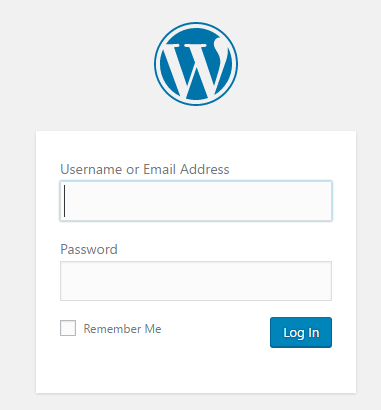
STEP 2:
Navigate to “WooCommerce”>”Orders”.
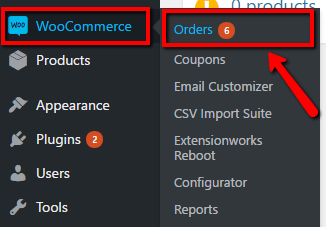
STEP 3:
Click on the order (or “Processing” status label) to view details.
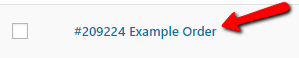
STEP 4:
Scroll down to the bottom of the order details, then click the “Refund” button.
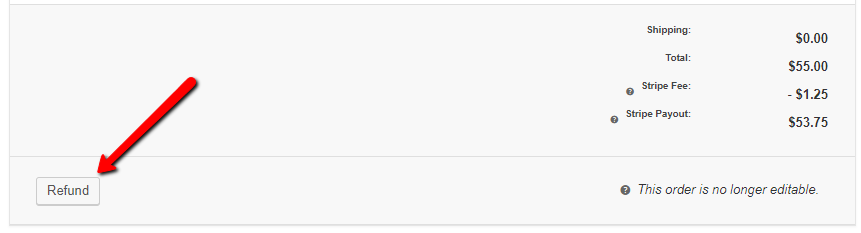
Fill out the refund details, then click “Refund…via Stripe”.
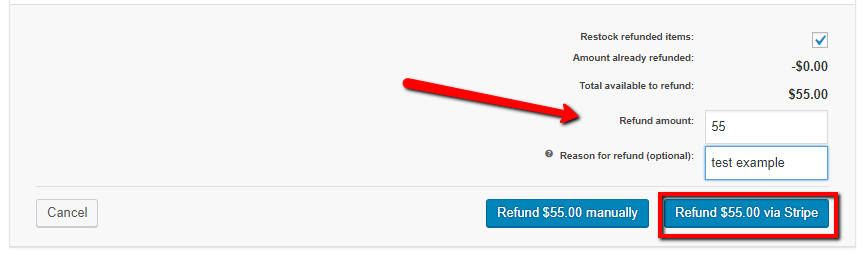
Then click “OK” on the confirmation message.
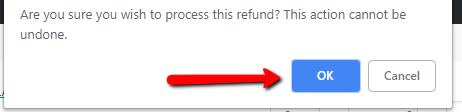
NOTE:
If there is a problem, you may then need to use the “Refund…manually” button to restore stock status to site (if checkbox is ticked) and add “Refunded” status to order, then process the refund manually from Stripe.