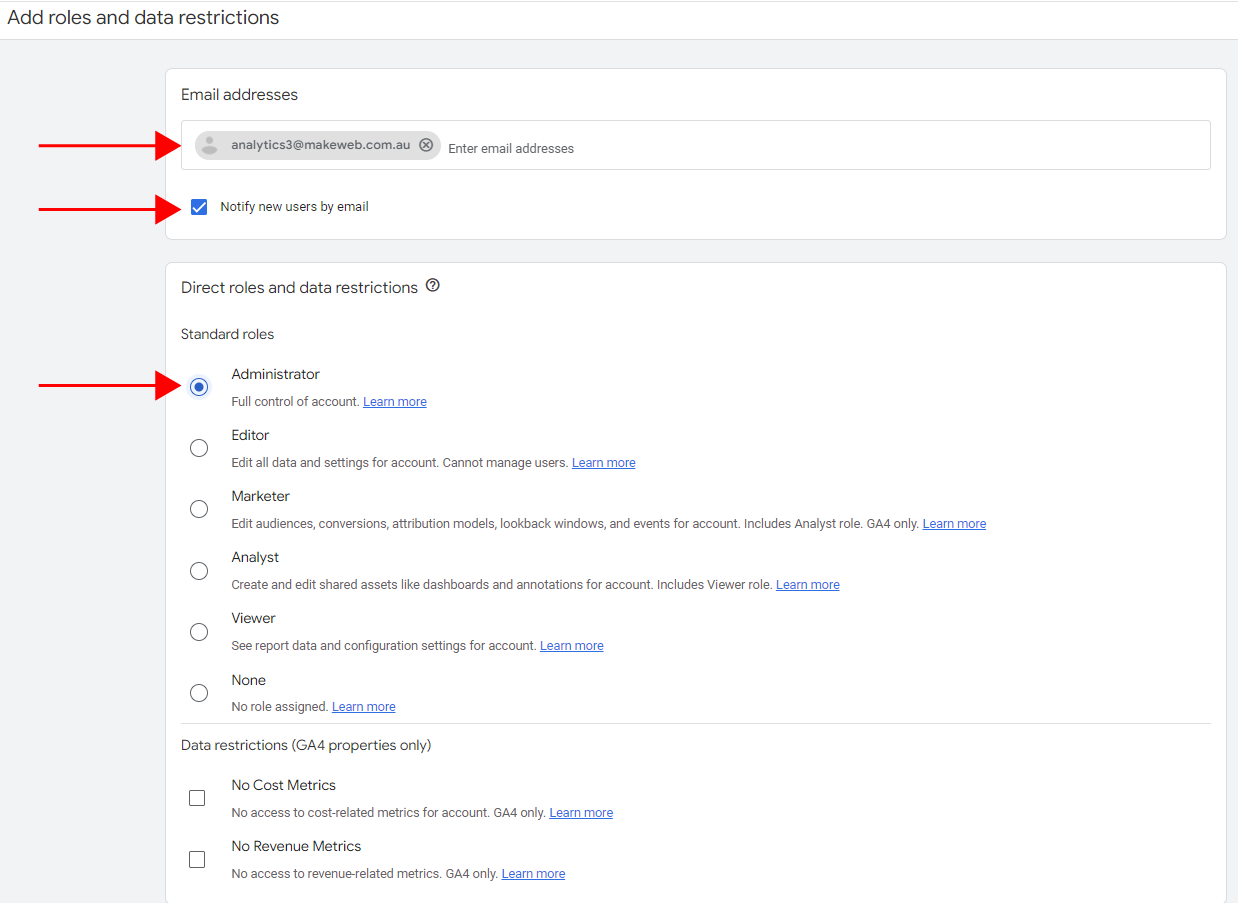STEP 1:
Log in to your analytics account with your relevant google account.
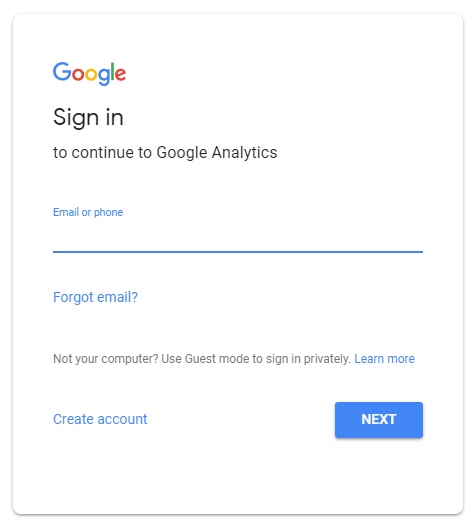
STEP 2:
Navigate to the blue cog icon in the bottom left of the login screen, and click to reveal “ADMIN” and click:
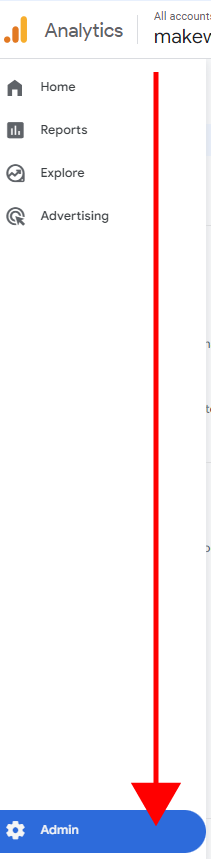
STEP 3:
In the left “Admin” column, go down to the “Account Settings” option, then select “Account access management”
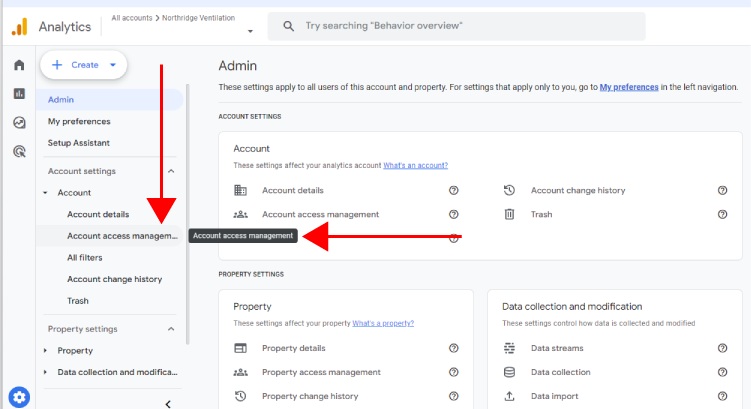
STEP 4:
In the Account Access Management screen click the add (+) icon in the top right hand corner.
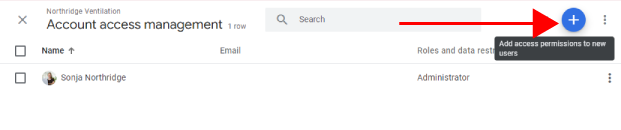
From the options, click “Add new users”.
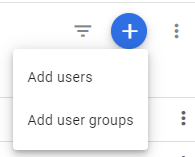
Use analytics3@makeweb.com.au as the email address for the new user.
Ensure “Notify new users by email” is selected.
Then click “ADD”
MakeWeb will then get an confirmation this step has been completed.