The instructions below are written for pages, but they also apply to posts, or any post type with the Yoast SEO WordPress Plugin enabled.
Log in to your website admin dashboard.
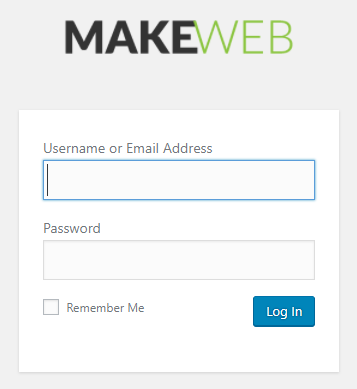
Navigate to “Pages”.
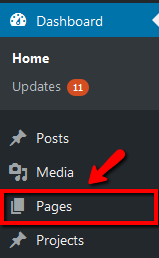
From your list of pages, click on the title of the page to edit. (Or click the “Edit” button that appears when your mouse hovers over the row.
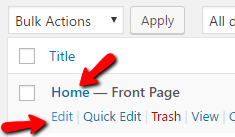
Scroll down and find the “Yoast SEO” box. It may be closed or open. If closed, click on the down arrow on the right hand side to open it.
Closed:
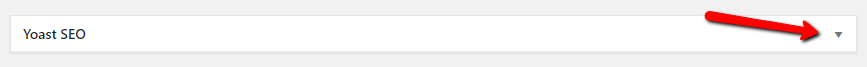
Open:
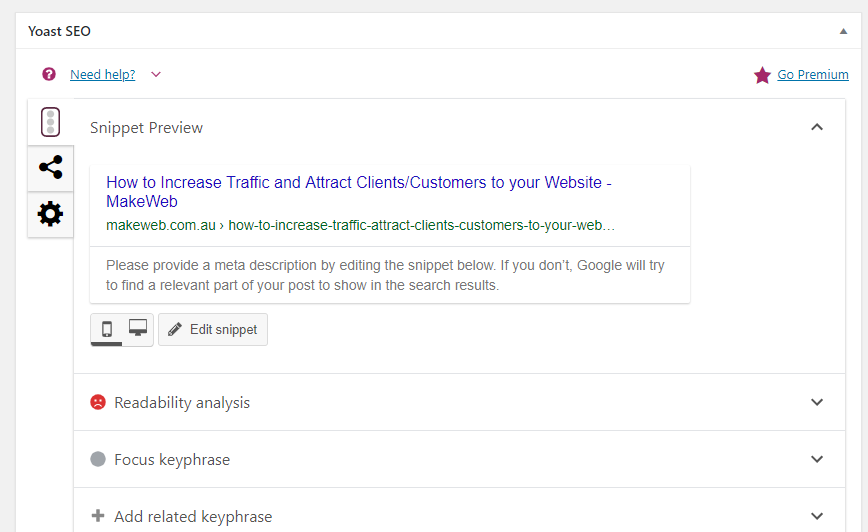
Start by setting your focus keyword (or more likely, phrase).
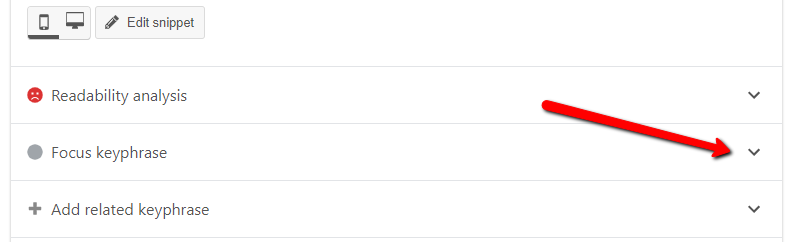
Type or paste in your focus keyphrase. The “?” links to some pointers on how to choose and write effective keywords.
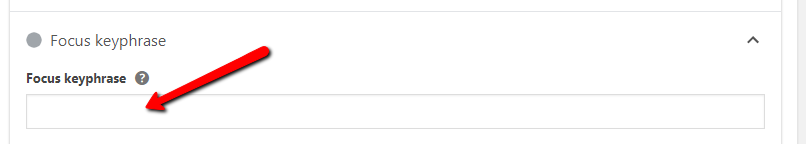
Once you have set your focus keyphrase, click “Edit Snippet”. Type/paste in or edit your title and description. Make sure it is an ideal length. (A green bar is good. If it is too long, the bar indicator will turn red; if too short, orange.)
At the top you can see a preview of how your result would read in a search engine. Uses of your keyword/phrase are shown in bold.
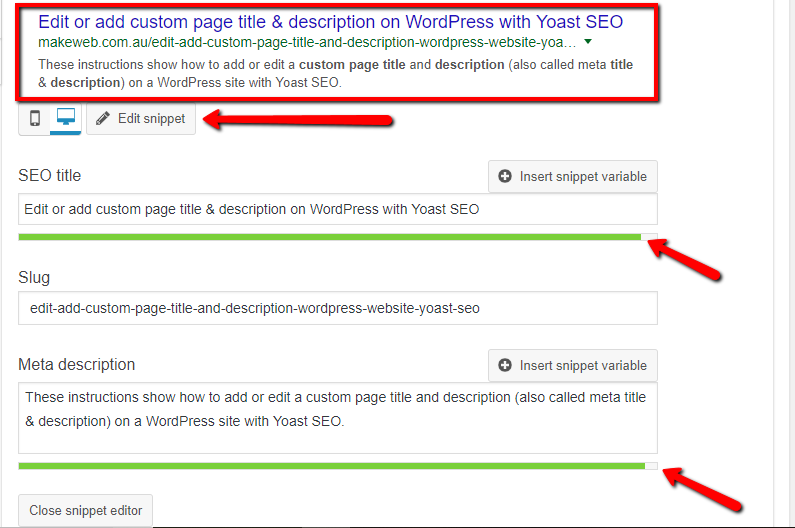
Once you’ve written or edited your page title and description. Update the page. (Or save draft or publish if your page is not yet live.)
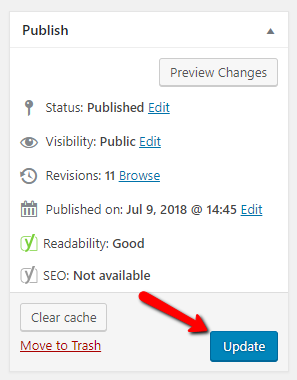
Your page or post will now have a rating for readability and SEO. These are not equivalent to your page’s presence or performance in search engines, but they give some general feedback as to how your page might perform.
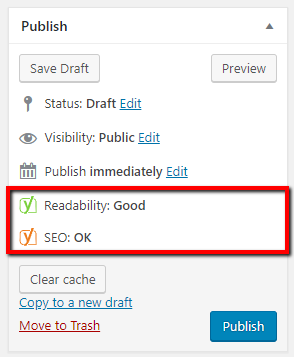
Back in the “Yoast SEO” box, you can see open the “Readability Analysis” and “Focus Keyphrase” options for some suggestions on what aspects of your page are well written and where improvements could be made.
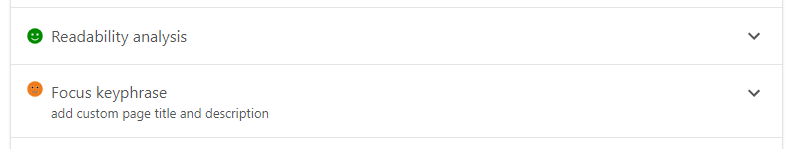
For example, from readability analysis:
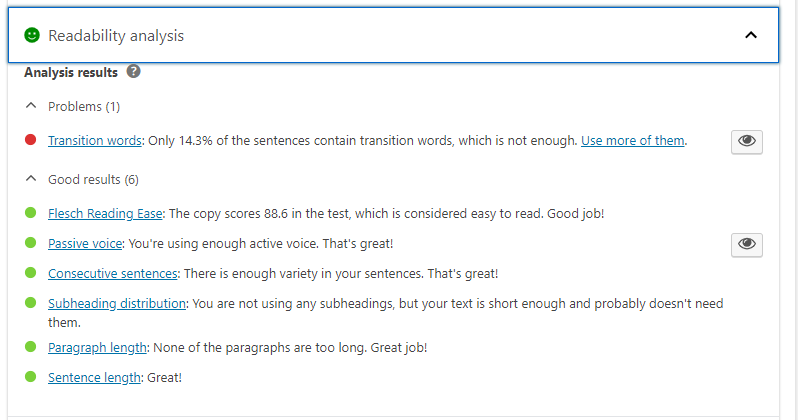
For example, the SEO analysis:
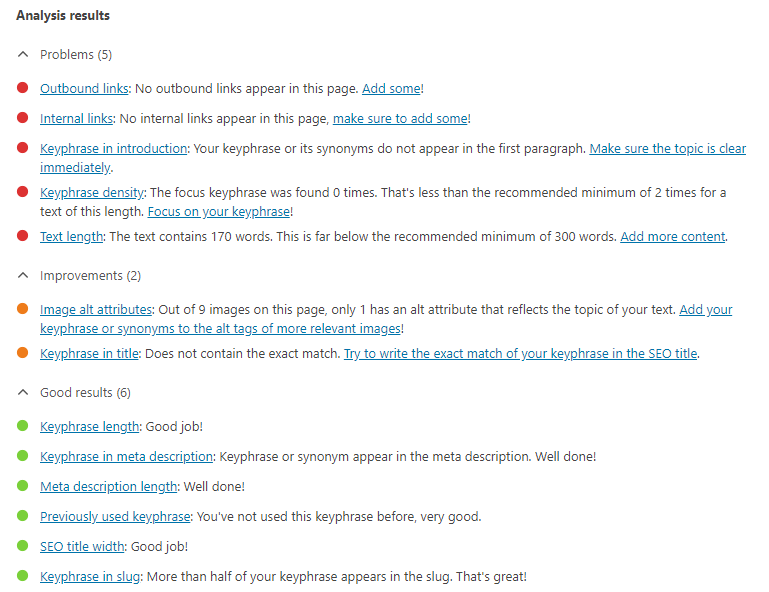
Tweak your description and title content (and your page content) until you are satisfied. Update your page to save changes.
It may take a little time for search engines to re-index your page and for your changes to have an effect on your performance in search engine results.