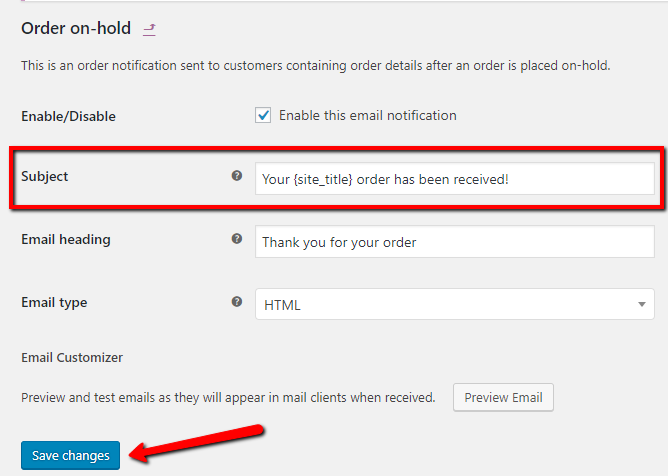Login and navigate to WooCommerce>Email Customizer.
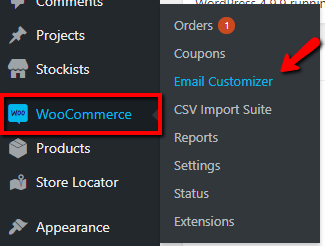
Select the email template you wish to edit, then click “Customize”.
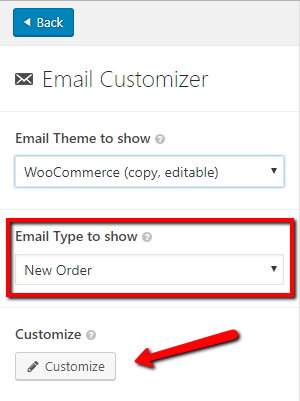
Open the “Text” area to edit the email heading and text. You can also use the shortcodes as needed. Then click “Save & Publish”.
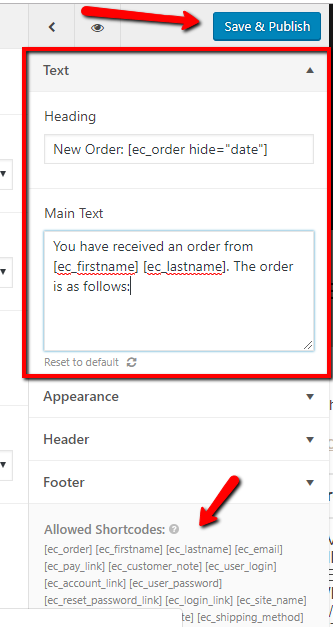
If you also wish to change the email subject line, click “Back” to close this email customiser area.
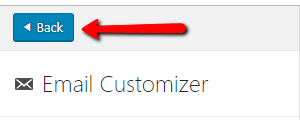
Now, navigate to WooCommerce>Settings.
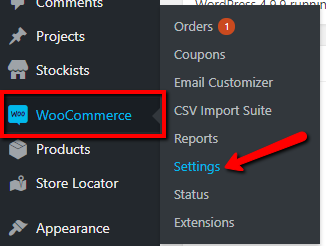
Click on the “Emails” tab.
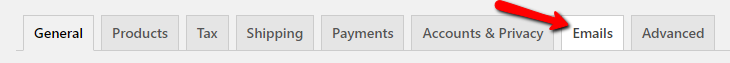
Click “Manage” for the email template you wish to edit.
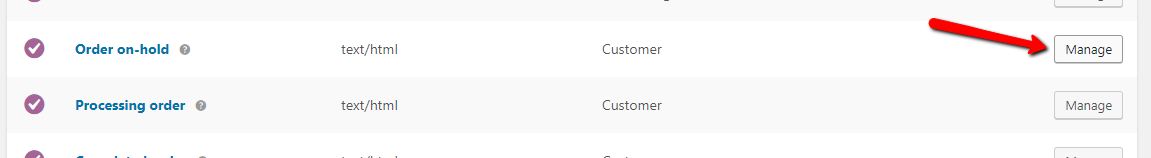
Edit the subject line and click “Save changes”. (Note that the email customizer settings override any ‘Email heading’ that is set here, so ignore that field.)