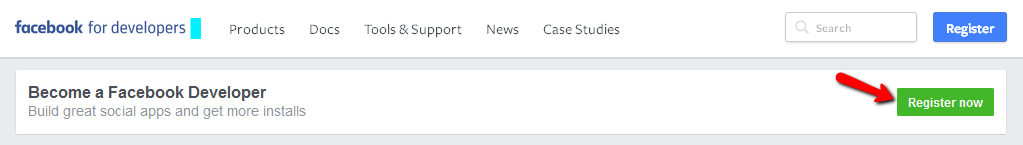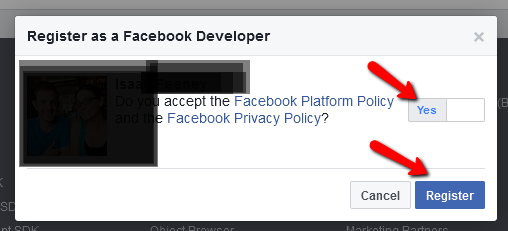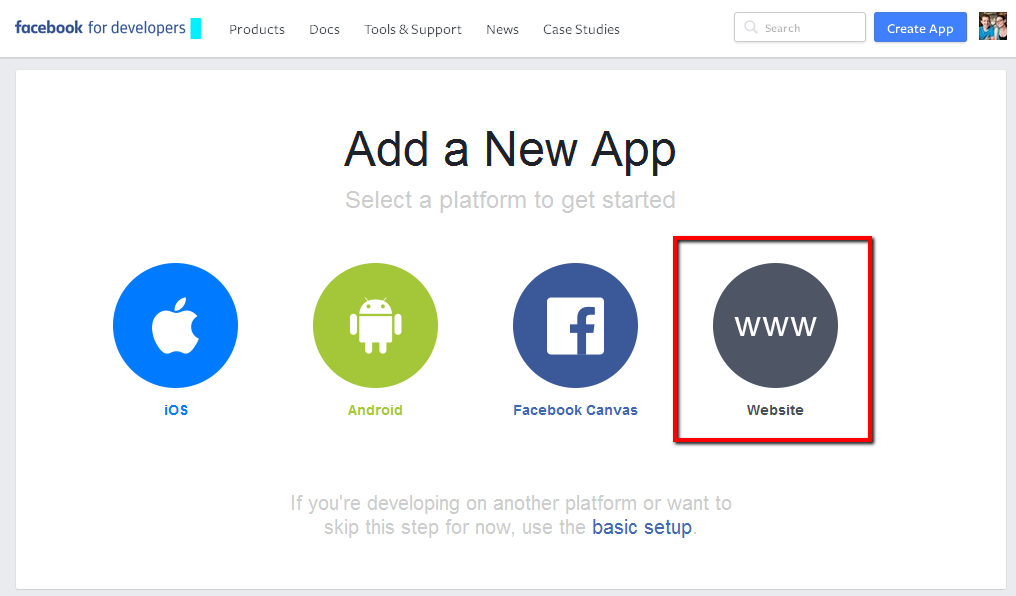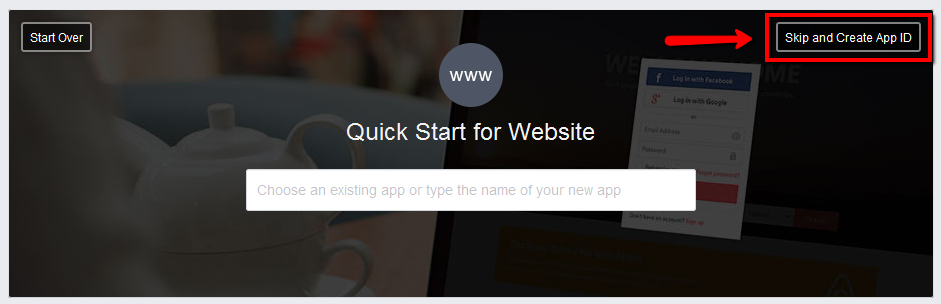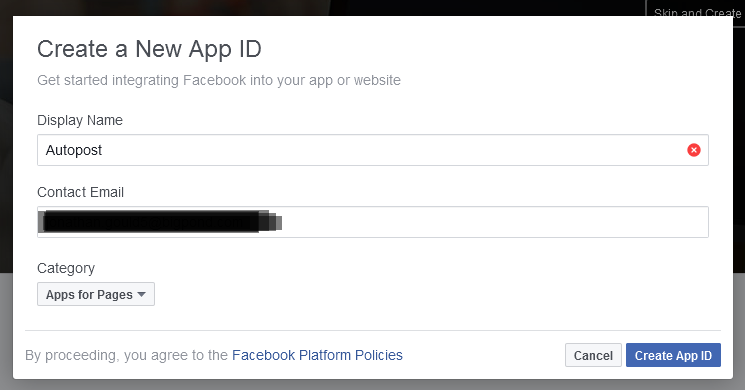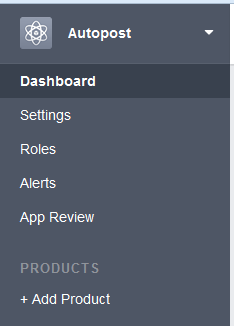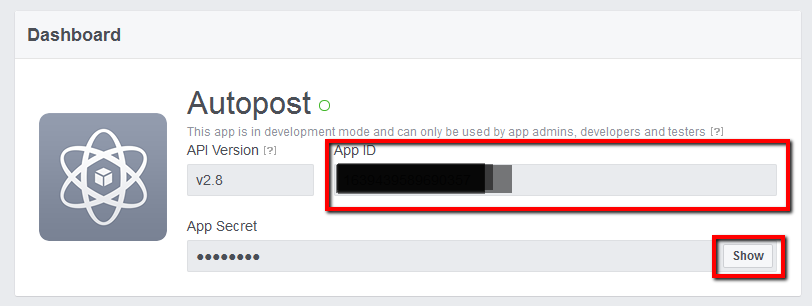How To Get App ID and Secret Key From Facebook
STEP 1:
Navigate to the Facebook Developers page.
Once logged in, click on the “Add a New App” button in the top right of the page.
Step 2:
Confirm your intention to register as a Facebook Developer by accepting the policies and clicking “Register”.
Step 5:
Fill out details: Display Name and Category (Namespace is not required).
Then click “Create App ID”.
You may be asked a security question at this point to make sure you’re not a robot.
Step 7:
Retrieve your App ID and click “show” to retrieve our Secret Key.
You may be asked to confirm your facebook password for security.