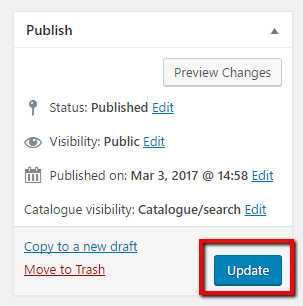How to Change the Dropdown Default and Order for Gift Vouchers
STEP 1:
Log in to your WP Admin panel.
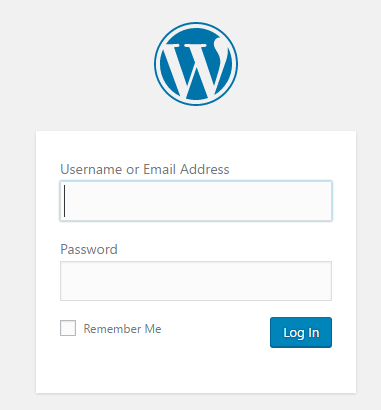
STEP 2:
Click on “Products” from the menu.
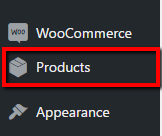
STEP 5:
Click “Update” in the “Publish” box to save your changes.
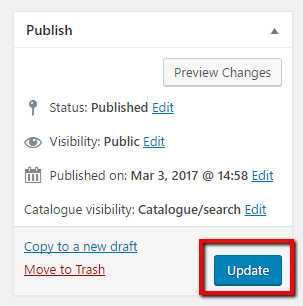
Log in to your WP Admin panel.
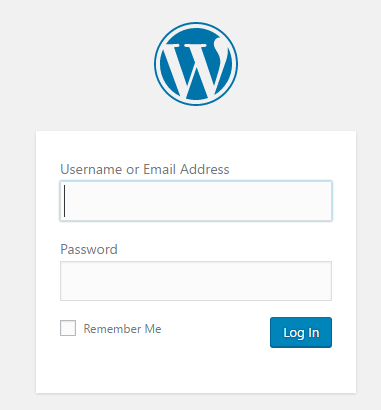
Click on “Products” from the menu.
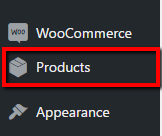
Click “Update” in the “Publish” box to save your changes.