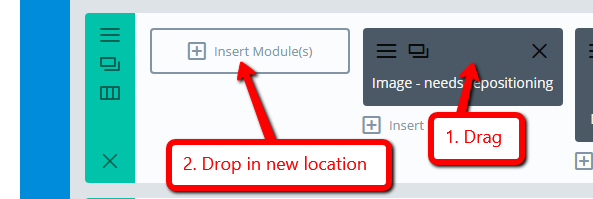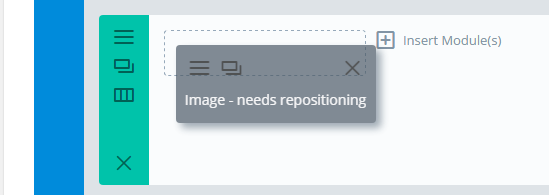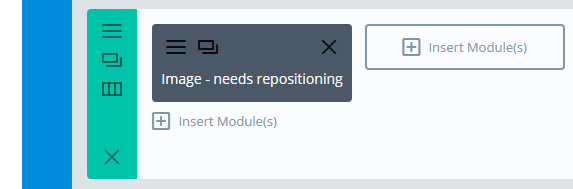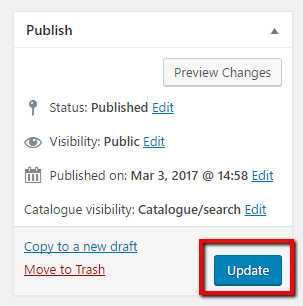How to delete and move modules in the divi builder
STEP 1:
Log in to your WP Admin panel.
yourdomainname/wp-admin
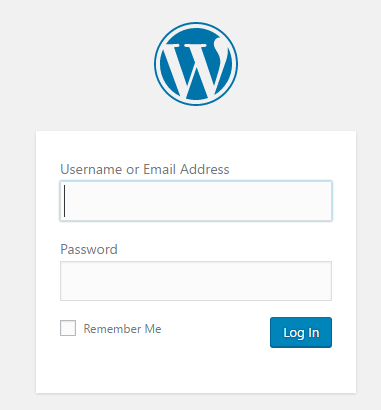
STEP 2:
Navigate to “Pages”.
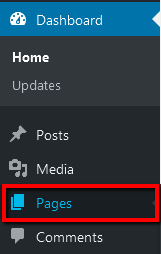
Then click on the title (or “edit” option if hovering) of the page you wish to edit.
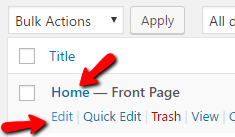
You can also use the search function to find the page you need to edit.
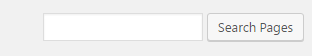
STEP 3:
In the Page Builder, find the module you wish to delete. Click on the cross icon at the top right of the module.
You may now need to rearrange the modules on the page.
Click and hold your mouse on the module you wish to move.