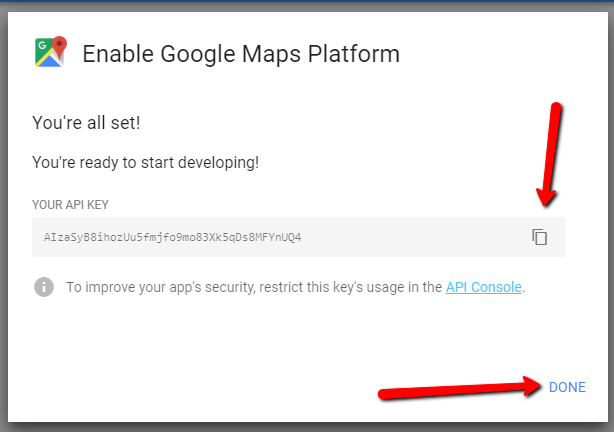Log in to your Google/G Suite account.
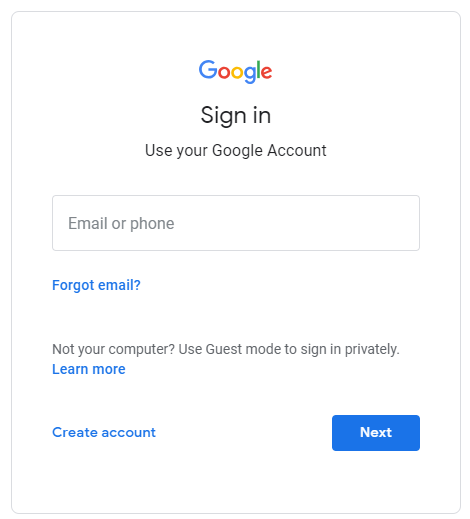
Once signed in, open the following link:
https://cloud.google.com/maps-platform/?apis=maps,routes,places
With Maps, Routes and Places selected, click “Continue”.
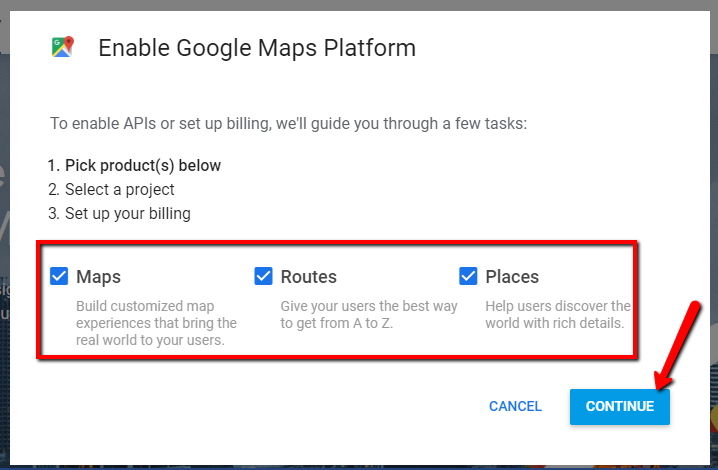
Create a new project.
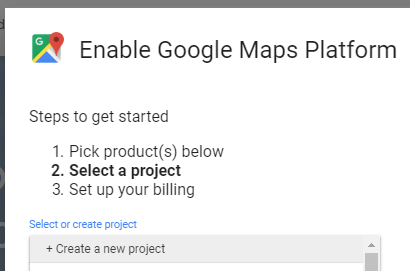
Give the project a name, then click “Next”.
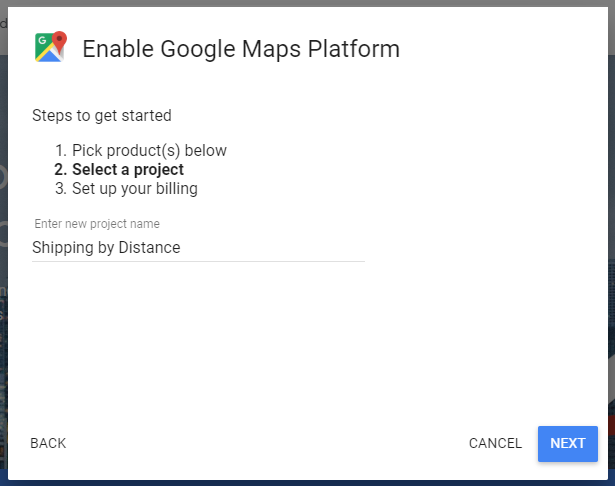
Enable billing if prompted, then enable your APIs by clicking “Next”.
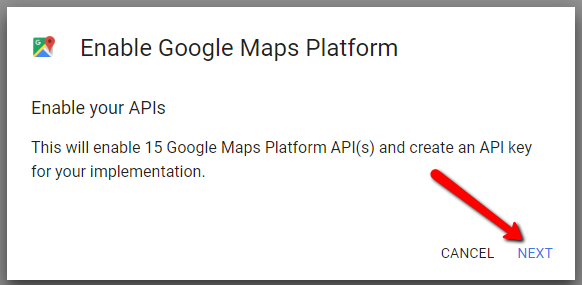
Copy your API key (and send to web developer for use on your site). Then click “Done”.