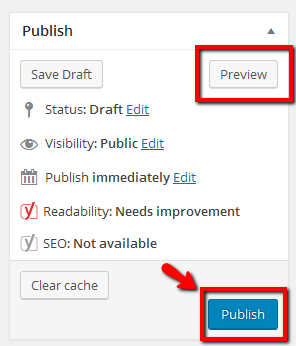How to Add an Event with Event Manager Plugin
STEP 1:
Login to your WP Admin area.
Navigate to Events>Add Event from the Admin menu.
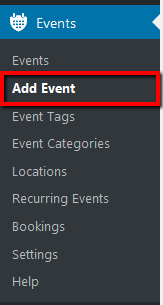
STEP 2:
Enter your event title and check over the permalink to make sure it is keyword-friendly. For recurring events, a date may be useful in the permalink to differentiate it from other events of the same title.
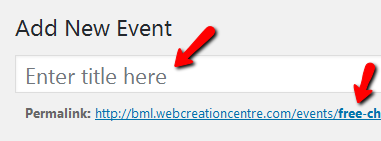
STEP 3:
Enter the date and time of your event in the “When” box.
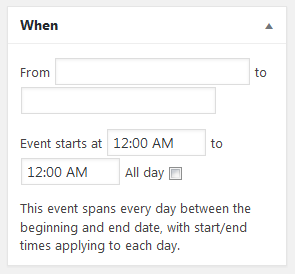
Step 4:
Write your event summary, including contact details for bookings.
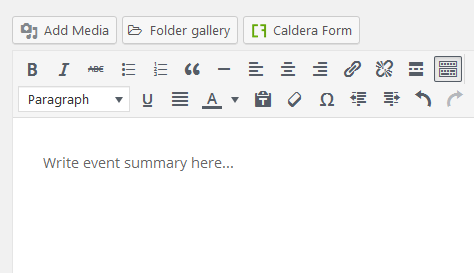
Step 5:
Add location details in the “Where” box.
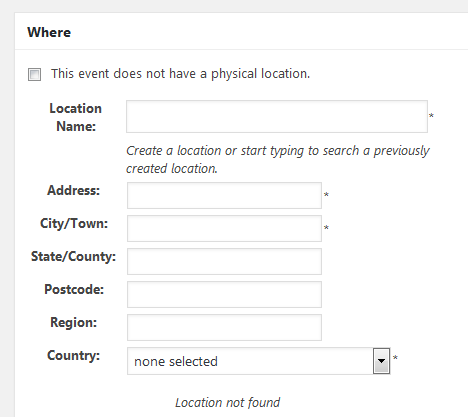
Step 6:
Select the relevant event categories.
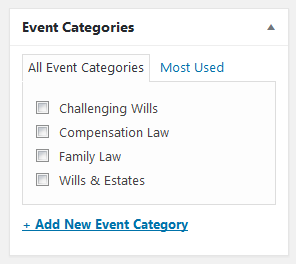
Step 7:
Enter the event price in the “Attributes” box.
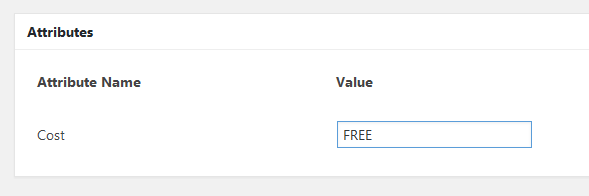
Step 8:
Publish your event (or save draft to save without publishing).