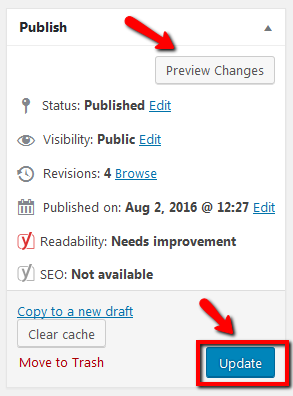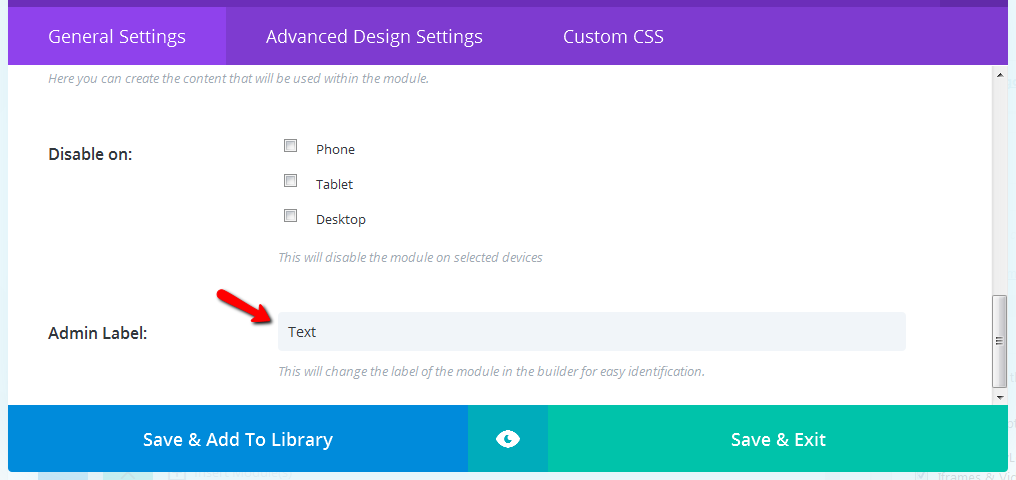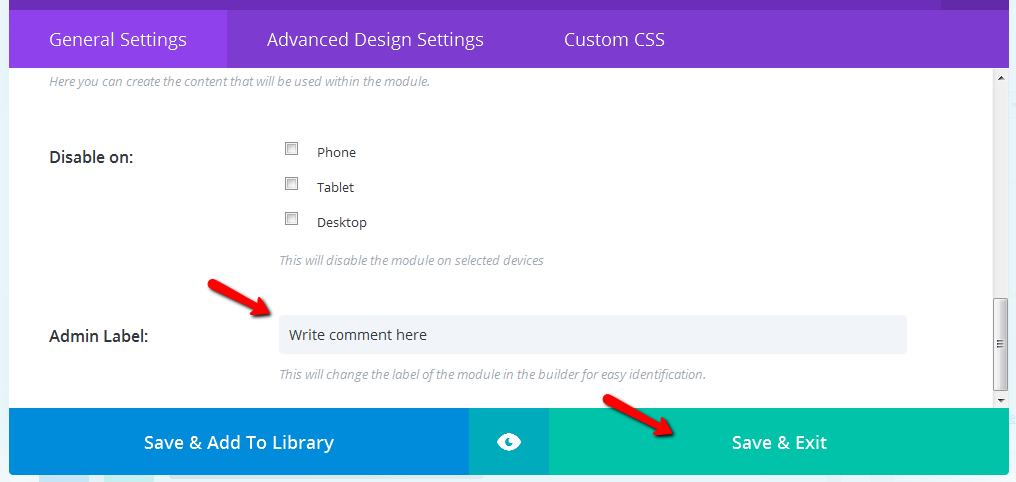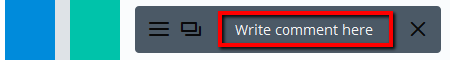How to Change your Divi Module’s Admin Label
A module can be given a custom label, so that it does not need to only display as “Module-Type” on your page builder.
STEP 1:
Using the Divi Page Builder, scroll to the module that you wish to edit.
Click on the icon with 3 lines at the far left of the module to edit the module settings.
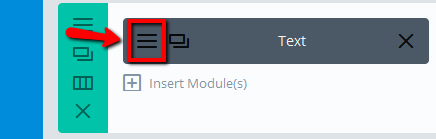
STEP 3:
Finally, as with all WordPress content changes, click on “Update” to publish your changes.