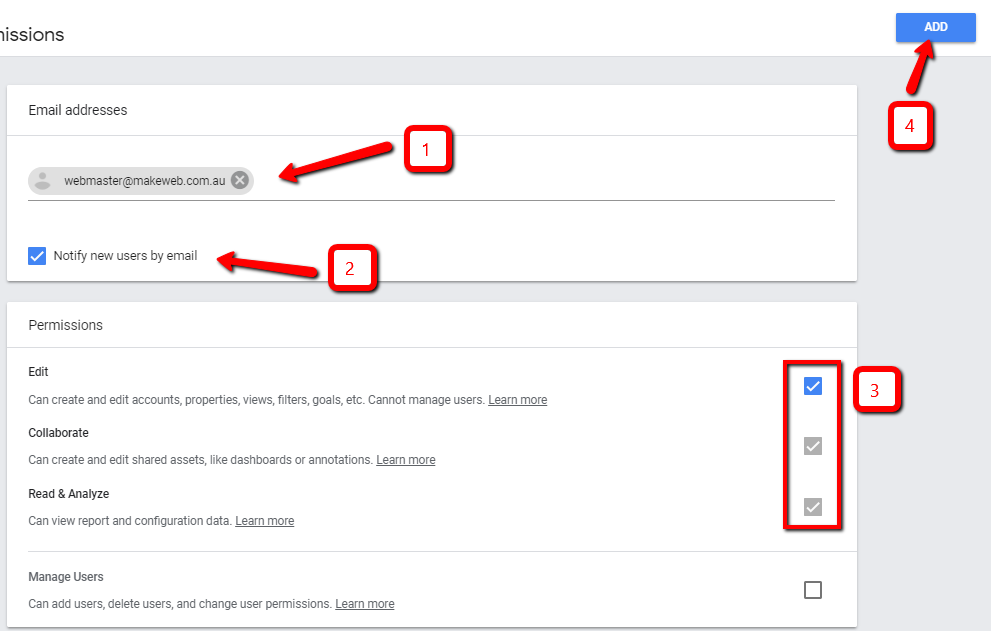STEP 1:
Log in to your analytics account with your relevant google account.
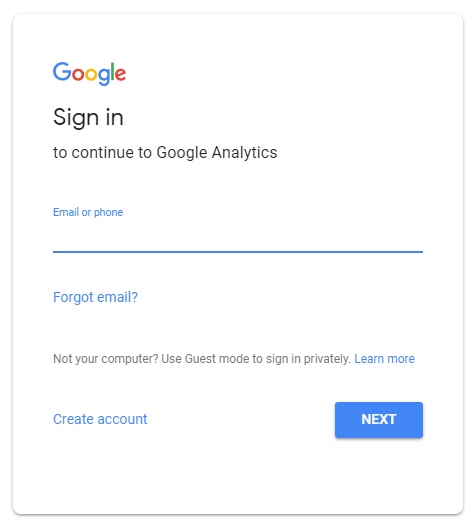
STEP 2:
Navigate to “ADMIN” from the menu.
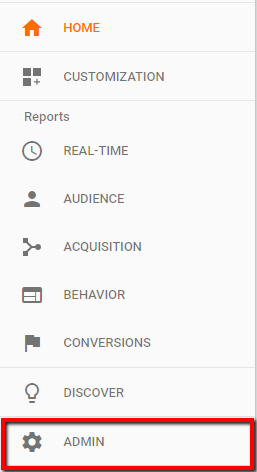
STEP 3:
In the “Account” column, select the relevant account from the drop-down menu.
In the “Account” column, click on “User Management”.
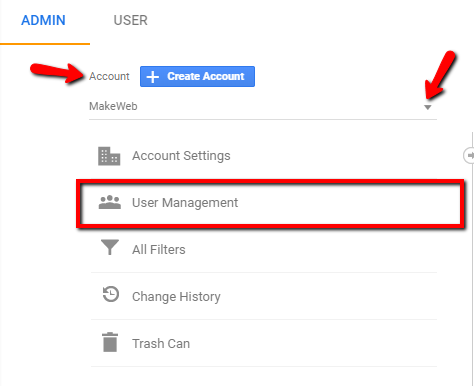
STEP 4:
Click the add (+) icon in the top right hand corner.
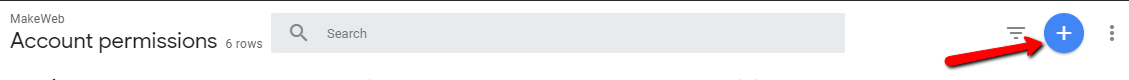
From the options, click “Add new users”.
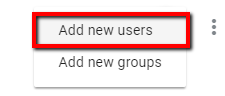
Use analytics2@makeweb.com.au as the email address for the new user.
Ensure “Notify new users by email” is selected.
Ensure ‘Edit’, ‘Collaborate’ and ‘Read & Analyze’ permissions are checked.
Then click “ADD”.