Australian managed WordPress hosting
For when you already have a website, and want a local support team who can remove all the headaches. We’re a hosting concierge service, so we take care of all the technical, and you’re left with a domain/website/email configuration that hums.
Try before you buy
We’ve never met a WordPress website we couldn’t speed up and also improve some display issues. If you’re wondering whether our hosting services can do a great job of your website, then our unique try before you buy is the best way to demonstrate the confidence you can have.
We’ll demonstrate your current website on a private domain on our server. So you can see the improvements before deciding.
It’s easy and free, fill out this form to arrange a no-obligation demo of your website on our Managed WordPress Hosting in Sydney.
"*" indicates required fields
Host your WordPress website with passionate Australian managed hosting experts
We take an active interest in more than just the hardware to host your website. We also passionately help with configuration, migration and advice on the optimum software to keep your website working well.
So you get your website presented to the world with many extra small fixes that you didn’t know you didn’t know. Because we love an internet that works well.
Stand-out hosting benefits and inclusions
Active uptime monitoring
Advice on compressing images
Advice with on-page SEO writing improvements
Free first round of speed improvements
Access to various plugin licenses
Contact form email sent by third party
Free DNS alterations and additions
Initial DNS Audit
Home of the annual health check
Possible extras
When the website breaks – we fix it.
When it’s loading too slowly and your customers can’t see you in search results – we make it faster.
Hosting packages
The most important thing about our packages is that we can help you choose.
Package 0
This is suitable for a one-page website with an external email provider (Microsoft365 or Google Workspace).
Package 1
The typical 2-8 page business website, possibly with a small email account.
Package 2
When speed is important to you, or if you need extra space in emails. This is the starting package for ecommerce websites.
Package 3
Even more speed, even more space. This is the package we use for our own website, and are proud of the snappy speed.
Package 4 +
We have bigger packages for even bigger sites. Typically for large media libraries, or multiple WordPress installs, or several legacy email addresses. These are suitable for websites that need to process large customer databases.
MakeWeb hosting commitment and bigger picture
Our Sydney servers, in the cloud but local
Even though websites are in the cloud, and accessed via wherever your customers are, they are stored on servers that are very much on the ground. Our servers are in Sydney, in a top tier data centre. We are very proud of our hosting hardware, with a server stack managed by Merlot Digital.
Stability and uptime of domains/websites/emails has never been more important. And it will only become more important. At the same time, we’ve spent years continuously improving our reliability of website hosting. Because we offer managed WordPress hosting, we take an active interest in keeping your website live on the internet.
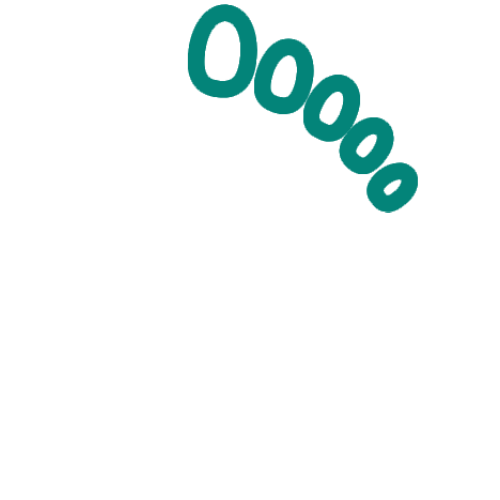


Websites seem innocent in terms of power consumption, but servers do still use energy. And this is why we choose servers that are carbon negative. As we use internet more and more, we have decided to minimise the impact on the environment as much as we can.
Because domain name settings can seem mysterious, it is easy to assume everything will just work. But have you ever thought about what would happen if your website was down for a week? What if your emails were down for a day? And the risk of your domain expiring only to be pinched by someone else?!
Configuring everything correctly and safely is our passion. We love to sort out domain name issues, and ensure all settings are in place. And we explain them in simple language as much as we can. It is an honour to be the caretakers of domain names and their services for all our clients, and we’d love to be your web people too.
What clients say about our web hosting services
We want to host your WordPress website.
What now?
"*" indicates required fields
Frequently Asked Questions
Where will our website be hosted?
Will our emails be interrupted during migration?
In the case of emails being on your website server via Webmail, then a careful migration is done to ensure those are all in your new mailbox. Emails will continue virtually uninterrupted, however you will be unable to access them temporarily, until you enter the new password for each email address, and on each device that accesses the emails.
Where emails are being hosted by a third party, we carefully match the Mail Exchange Records, so that your emails will continue seamlessly, without any interruption at all. So for those of you on Office365 or Google Workspace, your emails are well poised for migrations.
Will our emails go down if our website goes down?
If the website outage is caused by a server outage (the server itself doesn’t have power or crashes somehow), then there are multiple layers of redundancy to minimise the emails being inaccessible. In other words, the ‘Domain Name Settings’ are stored in Melbourne and Brisbane, so that even in the unlikely event that the website server is unavailable then the emails for that domain name can still operate. Further to this, there are multiple copies of the website, and backup generators for power within the data centre. And there are four levels of hosting providers who jump into action to bring a server back online. That is a worst case scenario, which is extremely rare and is handled with utmost priority.
Are backups or software updates included with a hosting package?
We also do an annual health check. We work through our checklist and report back to you about the status of your website operations. It’s a great deal for hosting, and we don’t know of anyone who takes this kind of care and initiative to partner with you and your WordPress website.
What is Malware?
Do I need to purchase an SSL certificate as well?
If there is a particular reason you need a more advanced SSL certificate, like needing to include your entire name within it, then we can provide those. Sometimes you might see a bank website for example have their name displayed next to the padlock icon. That is a more advanced certificate. However, most times it’s not essential for small to medium businesses.
Can I still access my cPanel?
How do I contact MakeWeb if there is a problem with my website?
Who owns the domain if we transfer to MakeWeb?
(We do sometimes find that a domain name we transfer in had been originally registered to the incorrect entity (an old ABN, or a previous business owner, or even an incumbent website developer). So it is not uncommon for us to perform a Change of Registrant (CoR) on behalf of a client after a transfer. This duty of care means you can have even more confidence that the domain name is owned by you and noone else will be able to make a claim on your domain name (especially in the case of .au domains).
Makeweb will also provide you with a domain transfer code (accessible from within your management portal), which you can keep on file should you ever need to change domain providers (Hopefully not!)
Are there any fees for transferring domain names?
The one exception is that some .com and other top-level domain (TLD) suppliers charge a transfer fee, in the form of an extra year of renewal. What this means is that you pay for an additional year, which gets added to your existing renewal date. So if your domain is registered until 15th April next year, after the transfer it will be registered until 15th April the year after next. Ultimately you don’t pay for the transfer, though you do pay for an extra year of registration at the time of the transfer.
Are there any fees for transferring website hosting?
When will we be charged for our new hosting and domain service?
For domain hosting, you will be sent an invoice 28 days before the renewal date. You renewal date depends on the domain and will be based on the day the domain was originally registered.
What happens if I am overdue with payment?
Domains have a 30 day cooling off period. So if you still require the domain you can contact us at billing@makeweb.com.au to arrange payment and have it renewed. All your website and email services will come online shortly after renewal, usually within the hour.
Hosting also has a cooling off period and you can get in touch with us to arrange payment and reactivate your service.
If you are experiencing financial hardship please don’t hesitate to contact us and we’ll endeavour to come to an arrangement. We are proactive about hosting and passionate about keeping the internet running. So if you still need your website service then we’ll work on a way to make the money work for both of us.
I still have credit on my current domain/hosting service. Do I lose that credit?
Do I need to let our current web hosting provider know we are migrating our website?
What are the ongoing costs of my website?
Domains need to be registered and renewed, usually annually. You can actually purchase domains for anything from 1 to 10 years at a time.
When it comes to website software, we specialise in WordPress hosting. WordPress core is open source software, so it doesn’t have any ongoing fees. Sometimes there are third party plugins or services that need annual renewal. But that is on a case by case basis, and we’ll let you know if that is required.
Then for server hardware, the website files and its database are stored on a harddrive in a data centre, which is powered on and connected to fast internet 24/7. We’re proud to have equipment in NextDC, which is Australia’s top tier data centre, and is also carbon negative! It is the hardware which makes up the charge for “website hosting”. Essentially it means renting space on a powerful server, to serve your website to multiple website visitors in a fast browsing experience for them.
How do I find my hosting passwords?
The other account you’ll most likely need is for cPanel. The easiest way to access this is to login to my.makeweb.com.au. Reach out to us if you don’t have those details on file. On that dashboard you can see all your domain and hosting services, and click into cPanel via that interface. If you need a direct cPanel password, reach out to us on hosting@makeweb.com.au.